| Author |
Message |
GPFontaine
Joined: Dec 06 2007
Location: Connecticut
Posts: 11244

|
The demos are completed, the real deal is installed on my machine. It is legit and activated.
I have been fighting "not metro" for the last few days on test machines, but I am finally able to wade through the mess and am starting to gain some productivity.
Almost all of my apps came over without trouble, and everything is blazing fast... thought that is mostly because I threw in a 256GB Samsung 830 SSD.
My suggestion to anyone who wants to use the new OS. Learn how to type well. Keyboard shortcuts are your only hope.
|
|
|
   |

|
SoldierHawk
Moderator
Title: Warrior-Poet
Joined: Jan 15 2009
Location: San Diego, CA
Posts: 6113

|
Did you make extensive use of keyboard shortcuts before? I don't usually, but would be willing to learn if the OS was that good, and it made it a great deal easier.
|
 
| William Shakespeare wrote: |
| Love all, trust a few, do wrong to none. |
|
|
    |

|
JoshWoodzy
Joined: May 22 2008
Location: Goshen, VA
Posts: 6544

|
I can't see "keyboard shortcuts are your only hope" as a glowing recommendation for an OS.
|
|
|
   |

|
Hacker
Banned
Joined: Sep 13 2008
Posts: 3129

|
I had fun with the beta a month ago.
Not sure what GP means by "keyboard shortcuts". I know I had to use the search thing to find the programs I wanted, but after that things went pretty smoothly.
I'll get windows 8 when I get myself a surface tablet
|
|
|
  |

|
GPFontaine
Joined: Dec 06 2007
Location: Connecticut
Posts: 11244

|
I am primarily a hot-key user. Not to the extent that some of my command line co-workers are. However, I would always rather type than use a mouse or touch screen.
 http://windowsteamblog.com/windows/b/windowsexperience/archive/2012/03/08/getting-around-in-windows-8.aspx
http://windowsteamblog.com/windows/b/windowsexperience/archive/2012/03/08/getting-around-in-windows-8.aspx
| Quote: |
Win+E - Explorer
Win+R - Run
Win+Break - System Info
Win+D - Desktop (I use this constantly if I get trapped outside the Desktop world)
Win+Plus or Win+Minus (no shift) - Magnifier/Zoom In and Out
Win+F - Find Files
Win+Print Screen – Put a PNG in the Pictures folder
Alt-Tab - Switch between Apps
Win-Tab - Switch between Full Screen Apps
Win+W - Search Control Panel and Settings stuff
Win+F - Search Files
Esc - Yes, escape. No joke. If you hit the Windows Key, you can hit Escape to go back.
Win+C - Charms (right side menu) then arrows to move and enter to launch.
Win+K - Devices
Win+I - Settings in any app plus brightness, network and other useful system features
Win+Arrows - Snap desktop apps to the sides
Win+(period) - Alternate sides to "snap" Metro Apps. Add shift to reverse it.
Win-X - Admin Stuff. I'm mentioning it twice because it's THAT useful.
Win+PageUp or Win+PageDn - Move full screen apps to other monitors. Super useful for News apps and Readers. The Start Screen can be moved as well. |
http://www.hanselman.com/blog/Windows8ProductivityWhoMovedMyCheeseOhThereItIs.aspx?utm_source=feedburner&utm_medium=feed&utm_campaign=Feed%3A+ScottHanselman+%28Scott+Hanselman+-+ComputerZen.com%29
I learned most of these through trial and error. It wasn't until I wrote this post up that I realized, there are probably resources that would be helpful. The single best hotkey I found was Windows+X. Holy shit, that made my day. It is so awesome that I almost forgive the Metro interface... yes, for an IT guy, it is worthy of swooning.
|
|
|
   |

|
Mr. Satire
Joined: Jun 08 2010
Location: Termina Field
Posts: 1541

|
Oh, so the 'final release before the release is out'. My view is still the same: I'll be staying with Windows 7, Windows XP, OS X, and various flavours of Linux on my machines for a while. I don't want to have to learn a fuckton of keyboard shortcuts to get the most out of my operating system. I want one that still makes sense with a fucking mouse. By the way things are set to be, Windows 7 is going to be the next Windows XP. Also, do not get me started on Windows Server 2012.
You know, it may be a bit late to pitch this, but I have an idea for Microsoft that would make Windows 8 a complete success... it's excellent, trust me.
Cancel Windows 8 completely. Just toss the OS in the trash, bury it, forget about it and create Windows 7 SP2 and introduce the improved start up times, new kernel, security features, etc. while keeping a traditional style OS. And that's how you make Windows 8 successful.
|
 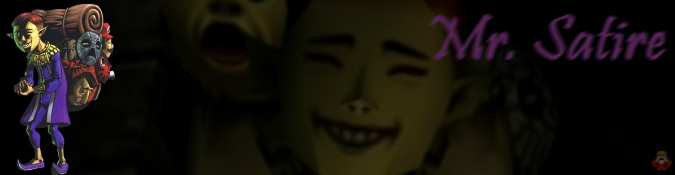
Signature by Hacker (RIP) |
|
    |

|
LeshLush
Joined: Oct 19 2009
Location: Nashville, TN
Posts: 1479

|
| Mr. Satire wrote: |
| I'll be staying with Windows 7, Windows XP, OS X, and various flavours of Linux on my machines for a while.. |
How many computer do you own?
|
|
|
  |

|
Zinja
Joined: Sep 05 2012
Posts: 81

|
| Mr. Satire wrote: |
| I don't want to have to learn a fuckton of keyboard shortcuts to get the most out of my operating system. |
You really should learn most of the keyboard shortcuts if you really want to get the most out of your operating systems. Knowing almost all of the shortcuts for OS X on Macs makes it way easier and much faster to do tasks that take too much time fucking around from place to place. I would get far less work done if I didn't take the time to learn shortcuts. It goes the same for Windows when I have to use a PC for something. Spent some time learning shortcuts, saved a lot more time later on.
So, basically... a 2 hour job turns into a 35 - 40 minute job using shortcuts.
|
|
|
  |

|
Mr. Satire
Joined: Jun 08 2010
Location: Termina Field
Posts: 1541

|
| LeshLush wrote: |
| Mr. Satire wrote: |
| I'll be staying with Windows 7, Windows XP, OS X, and various flavours of Linux on my machines for a while.. |
How many computer do you own? |
As of this post:
-An Dell school netbook, runs Windows 7 Enterpise
-An old Acer netbook, used mostly for emulation, runs Windows XP Professional
-iMac, my main computer, runs OS X 10.8.2
-Generic desktop, used as a server, runs Debian Linux 6 (Squeeze)
|
 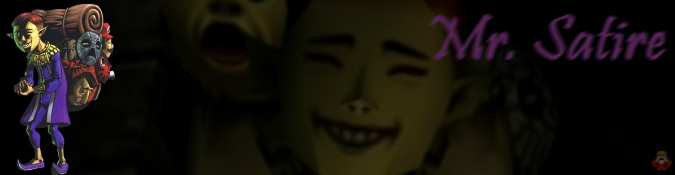
Signature by Hacker (RIP) |
|
    |

|
lavalarva
2011 SNES Champ
Joined: Dec 04 2006
Posts: 1929

|
Are some of those for the whole family, or are all of them for your personal use?
I mean, I have a laptop, but technically there are like 6 computers I could use, but some of them are from when my mother studied in programming about 10 years ago.
|
|
|
  |

|
GPFontaine
Joined: Dec 06 2007
Location: Connecticut
Posts: 11244

|
I used to own a ton of computers, until I realized they all take electricity that I had to pay for. Now I let work own lots of computers.
As for anyone who claims that Windows XP is better than Windows 8. You are wrong. Windows 8's 'Metro' interface may be shit, but the underlying code is an upgrade to Windows 7.
Windows XP is dated, sluggish, and sadly past its prime. Windows 7 was the answer to it and for those who want to say that Windows 8 is worse than 7, fine, I can deal with that. But XP? Fuck no. For its time, XP was a better choice. In 2012, no fucking way. The OS is over 10 years old. Let it fucking go.
|
|
|
   |

|
Mr. Satire
Joined: Jun 08 2010
Location: Termina Field
Posts: 1541

|
| lavalarva wrote: |
Are some of those for the whole family, or are all of them for your personal use?
I mean, I have a laptop, but technically there are like 6 computers I could use, but some of them are from when my mother studied in programming about 10 years ago. |
All of them are my personal machines.
I think I should also note that all of those machines- excluding the server and old netbook, which I got for free by various means - I got at dirt cheap prices. The iMac, for example, cost me $200 (actually worth more than that, but the place selling them didn't realise their value (it's only four years old, and is still very good, performance wise). The school netbook cost me $100 (I am in a year level that the government decided should get school netbook at a discount, and only have to pay once, everyone else has to pay it off entirely in installments).
| GPFontaine wrote: |
As for anyone who claims that Windows XP is better than Windows 8. You are wrong. Windows 8's 'Metro' interface may be shit, but the underlying code is an upgrade to Windows 7.
Windows XP is dated, sluggish, and sadly past its prime. Windows 7 was the answer to it and for those who want to say that Windows 8 is worse than 7, fine, I can deal with that. But XP? Fuck no. For its time, XP was a better choice. In 2012, no fucking way. The OS is over 10 years old. Let it fucking go. |
Personally, I still hold to XP being better than 8. You can make your OS' kernel and other underlying structure the best you have ever made it, but if you tarnish it with a horrid UI, I really couldn't care less about how good it is "under the hood".
To be honest, I am not really a fan of even Windows 7, but at least it is much more tolerable. Yes, a lot more things are much improved. But there are a few things that are worse: I don't like it's compositor, I don't like how Aero looks like with it off, I really don't like the font rendering (This could be said of every Windows version as of now, and ClearType only makes things much worse), I don't like the larger OS footprint + memory usage (on a machine like that Acer netbook I have, efficient memory usage is a second-to-none concern), I hate the unnecessary ribbonifcation of Paint and Notepad (and in W8 they did that to the Explorer interface, which is inexcusable), I hate how all the settings had to be moved around and renamed (would be better if the new way was /better/ rather than /different/), I fail to see the point of UAC and I shouldn't have to mention WebDAV mounting support (which as of the Windows 8 Consumer Preview, is still broken).*
On the positive side, I do like the Aero Snap feature, and it's keyboard shortcuts. I like desktop slideshows, and having the screen resolution dialog accessible by a button on the desktop right click menu (makes hooking up to various monitors on my school netbook a nicer experience).
*You know, pretty much all of these points could be said about Windows 8, too.
|
 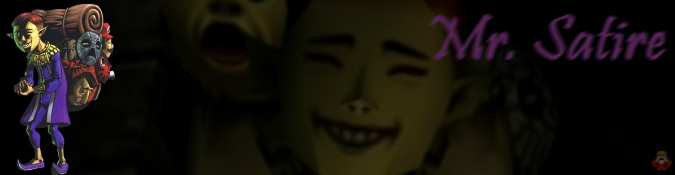
Signature by Hacker (RIP) |
|
    |

|
Hacker
Banned
Joined: Sep 13 2008
Posts: 3129

|
Am I the only one fine with Metro? When I tried it out it took all of 10 minutes for me to get used to it. It's no simple start menu, but it's not like it's so convuluted it's impossible to use... Plus I don't even use the start menus anymore. If I need a resource I hit start and then use the search bar and they included that, also rather simply by being able to life the mouse on the side of the screen.
|
|
|
  |

|
Mr. Satire
Joined: Jun 08 2010
Location: Termina Field
Posts: 1541

|
| Hacker wrote: |
| Am I the only one fine with Metro? |
Putting all the people I know offline and online into consideration... most definitely yes. Excluding you, I haven't met a single person who has had praise for the UI. They either hated it, or didn't know about it/didn't care.
|
 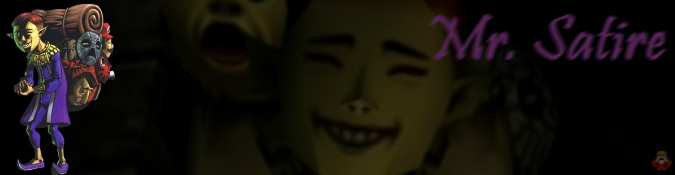
Signature by Hacker (RIP) |
|
    |

|
Beach Bum
Joined: Dec 08 2010
Location: At the pants party.
Posts: 1777

|
| Hacker wrote: |
| Am I the only one fine with Metro? |
Yes, because if I wanted a tablet OS I'd buy one of those overpriced, worthless things. I want a damn desktop that I can clutter with icons that I can then double click on to play video games or use Word/Excel, not one where my desktop is some fucking app I have to hunt for just to get to it. I'll be sticking with 7 unless something better comes out.
It is quite frankly amazing that no one has stepped up with a solution to Windows despite all of these massive fuckups over the years. Apple is too busy sniffing their own farts to actually try to compete with Microsoft when they put out an OS everyone and their grandmother hates and who knows what the hell Linux is doing.
|
|
|
  |

|
GPFontaine
Joined: Dec 06 2007
Location: Connecticut
Posts: 11244

|
| Mr. Satire wrote: |
| GPFontaine wrote: |
As for anyone who claims that Windows XP is better than Windows 8. You are wrong. Windows 8's 'Metro' interface may be shit, but the underlying code is an upgrade to Windows 7.
Windows XP is dated, sluggish, and sadly past its prime. Windows 7 was the answer to it and for those who want to say that Windows 8 is worse than 7, fine, I can deal with that. But XP? Fuck no. For its time, XP was a better choice. In 2012, no fucking way. The OS is over 10 years old. Let it fucking go. |
Personally, I still hold to XP being better than 8. You can make your OS' kernel and other underlying structure the best you have ever made it, but if you tarnish it with a horrid UI, I really couldn't care less about how good it is "under the hood".
To be honest, I am not really a fan of even Windows 7, but at least it is much more tolerable. Yes, a lot more things are much improved. But there are a few things that are worse: I don't like it's compositor, I don't like how Aero looks like with it off, I really don't like the font rendering (This could be said of every Windows version as of now, and ClearType only makes things much worse), I don't like the larger OS footprint + memory usage (on a machine like that Acer netbook I have, efficient memory usage is a second-to-none concern), I hate the unnecessary ribbonifcation of Paint and Notepad (and in W8 they did that to the Explorer interface, which is inexcusable), I hate how all the settings had to be moved around and renamed (would be better if the new way was /better/ rather than /different/), I fail to see the point of UAC and I shouldn't have to mention WebDAV mounting support (which as of the Windows 8 Consumer Preview, is still broken).*
On the positive side, I do like the Aero Snap feature, and it's keyboard shortcuts. I like desktop slideshows, and having the screen resolution dialog accessible by a button on the desktop right click menu (makes hooking up to various monitors on my school netbook a nicer experience).
*You know, pretty much all of these points could be said about Windows 8, too. |
I'm going to tackle this out of order.
UAC:
http://technet.microsoft.com/en-us/library/cc772207.aspx
It is necessary. If you don't like it for yourself, just shut it off.
Feature is a huge benefit over XP even if you don't comprehend it.
Compositor
Don't like the Vista/7 Aero Compositor... shut it off. Windows 8 doesn't use Aero. You can't shut off Metro which I find this to be a point of frustration however the actual compositor that runs the interface is extremely robust. More so than Windows Vista/7.
I'll give you that the 8 interface isn't great, but the compositor that runs Vista/7 can be toggled and 8 is extremely quick. So without justification, I call BS on you not like it. The Windows XP interface was a 2D page that offered little to nothing beyond the single desktop with flat windows. For its time, it was great, but it isn't modern any longer.
Fonts
ClearType can be turned on or off. DPI settings have gotten better with each Windows Release. Windows XP killed dialog windows with DPI changes. Now with 7/8 it is great. Almost all fonts in Win7 can be adjusted through themes. I call BS on you not liking the screen with comparison to older versions of Windows. There are enough settings that you can make it look almost exactly like the older versions, except DPI settings behave better.
I will admit, that OSX kicks Windows ass in this department. No question about it, I prefer the Mac for its text display.
WebDAV
I haven't used WebDAV in a long time. I can't validate the setting because I don't have any WebDAV enabled IIS servers to push to. If I find one, I'll test it for ya.
Ribbonifcation
Yeah, most people hate the ribbon when you first use it. I hate it with Word/Excel/Powerpoint. I love it with Access/Outlook. I could care less about Paint. Notepad isn't Ribboned though. Also, go get Notepad++...
As for the movement of system settings. Windows+X is the greatest thing ever. I personally miss the start menu, in 8, but 7's was just fine. Also, they did make a ton of internal plumbing work better. Power management, Diskpart, system recovery, backups, event logs, and many other internal "setting" and "configuration" utilities are just flat out better.
Memory
Windows 3.0 Required 384K of free RAM. In 1990, 1MB of RAM was $45. A 386 with 4MB of ram could cost upwards of $2500.
Windows XP required 64MB of RAM. In 2001, 256MB of RAM was $115.19. A $3,155 Compaq in 2001 would load up with 2x128MB.
Windows 8 requires 1GB of RAM. Today, 8GB @ $29.99. The cheapest computer Dell sells has 4GB.
I could do the same rediculous comparison across all aspects of technology. GPU, CPU, Hard Drive, SSD, etc... on average they all get bigger, faster, and better over time. Each, more modern software OS is going to use higher amounts of resources. If you want to use the lightest weight OS that is the most efficient, I am sure there is a rediculously worthless copy of Linux out there for you. Otherwise, I call BS. If you don't have 4-8GB of RAM right now, you are running an old computer that should be upgraded or replaced.
| Hacker wrote: |
| Am I the only one fine with Metro? When I tried it out it took all of 10 minutes for me to get used to it. It's no simple start menu, but it's not like it's so convuluted it's impossible to use... Plus I don't even use the start menus anymore. If I need a resource I hit start and then use the search bar and they included that, also rather simply by being able to life the mouse on the side of the screen. |
With a mouse and keyboard it is not as quick to use as the Start Menu. Once you learn the shortcuts, I agree, you can almost avoid it. Windows+D really helps with this. I truly do not like the long method of getting to the All Programs (Metro, right click, click All Apps).
I have a few co-workers that have adopted at the same time as me. One of them is into it. He likes the apps. The other is more like I am, we don't care too much, but we are worried as hell about users who won't be able to figure out how to use their computers. It is simply not intuitive. Those who don't understand the ins and outs of Windows are going to have a bad time.
|
|
|
   |

|
JoshWoodzy
Joined: May 22 2008
Location: Goshen, VA
Posts: 6544

|
|
   |

|
GPFontaine
Joined: Dec 06 2007
Location: Connecticut
Posts: 11244

|
| JoshWoodzy wrote: |
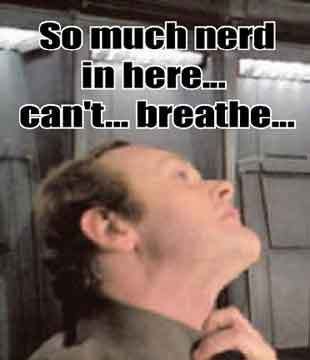 |
We'll go over this again...
Geek, not nerd.

Also, I just figured out how to get a semi start-menu like action going.
Create shortcut on the desktop. Use this as the command line:
| Code: |
| %windir%\explorer.exe shell:::{2559a1f8-21d7-11d4-bdaf-00c04f60b9f0} |
Give it the shortcut CTRL+ALT+A
Will load the "All Apps" screen when pressed. As close to "All Programs" as I can get. Remember
| Code: |
| %programdata%\Microsoft\Windows\Start Menu\Programs |
will only show you the "All Users" icons, not the individual ones... like Chrome.
|
|
|
   |

|
JoshWoodzy
Joined: May 22 2008
Location: Goshen, VA
Posts: 6544

|
Are normal people going to want to fucking do that? This just sounds laughably retarded the more I see people discuss it.
|
|
|
   |

|
Beach Bum
Joined: Dec 08 2010
Location: At the pants party.
Posts: 1777

|
| JoshWoodzy wrote: |
| Are normal people going to want to fucking do that? This just sounds laughably retarded the more I see people discuss it. |
Would average users even know how to do that? Probably not. It is one of those things that is going to make me hope no one in my family upgrades to this disaster, because I'll get stuck having to make shortcuts like this to fix Windows so it isn't so stupid. At least I didn't end up getting stuck with 8 for my Grandma's computer. Trying to explain how to use Chrome was bad enough, plus the few minor changes in 7 from XP that she might notice. I can't even imagine how hard it would be to explain 8 to her, I'd be there for hours and she probably still would call me every two days trying to figure it out.
|
|
|
  |

|
lavalarva
2011 SNES Champ
Joined: Dec 04 2006
Posts: 1929

|
Windows 7 is like the new XP for me so I'll keep it till like 2020 I guess 
Windows 8 is far too complicated for me, partly because I think learning keyboard shortcuts would just be a massive waste of time.
|
|
|
  |

|
Hacker
Banned
Joined: Sep 13 2008
Posts: 3129

|
GP apps aren't a huge deal for me either. Though with windows phones they made it really easy to develop them, I only hope they continue that
|
|
|
  |

|
The Opponent
Title: Forum Battle WINNER
Joined: Feb 24 2010
Location: The Danger Zone
Posts: 3495

|
I'm trying to learn more keyboard shortcuts for Photoshop. I'm sure it will be worth the effort the longer I try to adjust.
|
 I'm not a bad enough dude, but I am an edgy little shit. I'll do what I can. |
|
   |

|
Mr. Satire
Joined: Jun 08 2010
Location: Termina Field
Posts: 1541

|
I do see the point of good privilege elevation. UAC isn't good. It bothers power users like myself, and doesn't make the OS anymore secure for non-experienced users (since any and all protection from anything malicious is gone as soon as you hit the "Continue" button). Though most of my dislike could be due to me seeing this as a security feature when I first heard about it.
| GPFontaine wrote: |
Compositor
Don't like the Vista/7 Aero Compositor... shut it off. Windows 8 doesn't use Aero. You can't shut off Metro which I find this to be a point of frustration however the actual compositor that runs the interface is extremely robust. More so than Windows Vista/7.
I'll give you that the 8 interface isn't great, but the compositor that runs Vista/7 can be toggled and 8 is extremely quick. So without justification, I call BS on you not like it. The Windows XP interface was a 2D page that offered little to nothing beyond the single desktop with flat windows. For its time, it was great, but it isn't modern any longer. |
I also don't like the alternatives. The "basic" look just looks awful, and Windows Classic has been messed with too much. Annoyingly, Windows Classic is the only theme that heeds the disabling of the "smooth the edges of screen fonts" option (Under anything else, some things, like the taskbar clock, remained smoothed/ClearType'd).
| GPFontaine wrote: |
Fonts
ClearType can be turned on or off. DPI settings have gotten better with each Windows Release. Windows XP killed dialog windows with DPI changes. Now with 7/8 it is great. Almost all fonts in Win7 can be adjusted through themes. I call BS on you not liking the screen with comparison to older versions of Windows. There are enough settings that you can make it look almost exactly like the older versions, except DPI settings behave better.
I will admit, that OSX kicks Windows ass in this department. No question about it, I prefer the Mac for its text display. |
I never had a complaint with DPI settings (I actually haven't had to use them, since every laptop I have had the displeasure of owning used that 1366x768 'HD but not really' bullshit, even if the panel was 15").
| GPFontaine wrote: |
WebDAV
I haven't used WebDAV in a long time. I can't validate the setting because I don't have any WebDAV enabled IIS servers to push to. If I find one, I'll test it for ya. |
Under my experience, trying to connect to a WebDAV share I set up in Apache's httpd.conf (I hate Windows Server, and by extension, IIS, but that is another story for another day) that uses HTTP works fine, but if it is a PHP-based solution (SabreDAV) and/or uses SSL (HTTPS), it won't connect.
| GPFontaine wrote: |
Ribbonifcation
Yeah, most people hate the ribbon when you first use it. I hate it with Word/Excel/Powerpoint. I love it with Access/Outlook. I could care less about Paint. Notepad isn't Ribboned though. Also, go get Notepad++...
As for the movement of system settings. Windows+X is the greatest thing ever. I personally miss the start menu, in 8, but 7's was just fine. Also, they did make a ton of internal plumbing work better. Power management, Diskpart, system recovery, backups, event logs, and many other internal "setting" and "configuration" utilities are just flat out better. |
I meant to say that WordPad was ribboned, not Notepad. That said, I totally do have Notepad++. Also, Win+X is irrelevant, since that is a Windows 8 thing (though going on to W8, I could say much more harsh things about how the settings are arranged)
| GPFontaine wrote: |
Memory
Windows 3.0 Required 384K of free RAM. In 1990, 1MB of RAM was $45. A 386 with 4MB of ram could cost upwards of $2500.
Windows XP required 64MB of RAM. In 2001, 256MB of RAM was $115.19. A $3,155 Compaq in 2001 would load up with 2x128MB.
Windows 8 requires 1GB of RAM. Today, 8GB @ $29.99. The cheapest computer Dell sells has 4GB.
I could do the same rediculous comparison across all aspects of technology. GPU, CPU, Hard Drive, SSD, etc... on average they all get bigger, faster, and better over time. Each, more modern software OS is going to use higher amounts of resources. If you want to use the lightest weight OS that is the most efficient, I am sure there is a rediculously worthless copy of Linux out there for you. Otherwise, I call BS. If you don't have 4-8GB of RAM right now, you are running an old computer that should be upgraded or replaced. |
Is that 1GB of RAM for W8 what it recommends you at least have, or how much W8 needs to start and run? If it is the second of the two, then the Acer netbook I was talking about would not go very far with that, since it only has 1GB of RAM. On the topic of Linux, I bet I could install Debian, and in no time at all, have a very resource-light OS that does what I need it to do (which, in the case of the Acer, browse the Internet, do schoolwork (In the mostly rare event that my Dell notebook is out of action), and do basic emulation).
|
 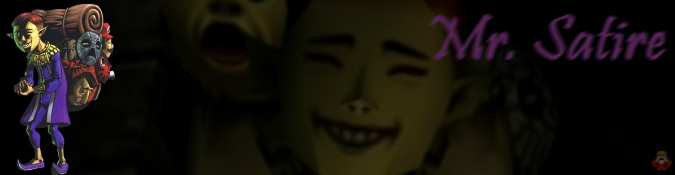
Signature by Hacker (RIP) |
|
    |

|
GPFontaine
Joined: Dec 06 2007
Location: Connecticut
Posts: 11244

|
| Mr. Satire wrote: |
I do see the point of good privilege elevation. UAC isn't good. It bothers power users like myself, and doesn't make the OS anymore secure for non-experienced users (since any and all protection from anything malicious is gone as soon as you hit the "Continue" button). Though most of my dislike could be due to me seeing this as a security feature when I first heard about it. |
Once again, turn it off if you don't like it.
| Mr. Satire wrote: |
| GPFontaine wrote: |
Compositor
Don't like the Vista/7 Aero Compositor... shut it off. Windows 8 doesn't use Aero. You can't shut off Metro which I find this to be a point of frustration however the actual compositor that runs the interface is extremely robust. More so than Windows Vista/7.
I'll give you that the 8 interface isn't great, but the compositor that runs Vista/7 can be toggled and 8 is extremely quick. So without justification, I call BS on you not like it. The Windows XP interface was a 2D page that offered little to nothing beyond the single desktop with flat windows. For its time, it was great, but it isn't modern any longer. |
I also don't like the alternatives. The "basic" look just looks awful, and Windows Classic has been messed with too much. Annoyingly, Windows Classic is the only theme that heeds the disabling of the "smooth the edges of screen fonts" option (Under anything else, some things, like the taskbar clock, remained smoothed/ClearType'd). |
Windows "Classic" is based off an OS environment that was delivered over 15 years ago. I didn't XP's bubbly look when it first came out, however at a certain point, however it is always going to be personal preference regarding how something looks. Personally, I like Aero better than the Windows 8 flat look. I'm sure I'll get over it.
| Mr. Satire wrote: |
| GPFontaine wrote: |
Fonts
ClearType can be turned on or off. DPI settings have gotten better with each Windows Release. Windows XP killed dialog windows with DPI changes. Now with 7/8 it is great. Almost all fonts in Win7 can be adjusted through themes. I call BS on you not liking the screen with comparison to older versions of Windows. There are enough settings that you can make it look almost exactly like the older versions, except DPI settings behave better.
I will admit, that OSX kicks Windows ass in this department. No question about it, I prefer the Mac for its text display. |
I never had a complaint with DPI settings (I actually haven't had to use them, since every laptop I have had the displeasure of owning used that 1366x768 'HD but not really' bullshit, even if the panel was 15"). |
If you aren't concerned with DPI and you only dislike ClearType, I am betting that you really just don't like the Windows Presentation Foundation. .NET apps aren't your thing. I can only suggest that you forgive the OS for this and instead focus on the fact that 99% of app developers think you are wrong since they could opt to not use .NET for their programs.
| Mr. Satire wrote: |
| GPFontaine wrote: |
WebDAV
I haven't used WebDAV in a long time. I can't validate the setting because I don't have any WebDAV enabled IIS servers to push to. If I find one, I'll test it for ya. |
Under my experience, trying to connect to a WebDAV share I set up in Apache's httpd.conf (I hate Windows Server, and by extension, IIS, but that is another story for another day) that uses HTTP works fine, but if it is a PHP-based solution (SabreDAV) and/or uses SSL (HTTPS), it won't connect. |
I'll have to take your word for it. I stopped running personal Windows servers a while back since it is easier and cheaper to have other people run them for me. I have actually let go of a large amount of infrastructure in order to regain time. I consider it a plus since the Cloud is essentially gobbling up most server related offerings.
| Mr. Satire wrote: |
| GPFontaine wrote: |
Ribbonifcation
Yeah, most people hate the ribbon when you first use it. I hate it with Word/Excel/Powerpoint. I love it with Access/Outlook. I could care less about Paint. Notepad isn't Ribboned though. Also, go get Notepad++...
As for the movement of system settings. Windows+X is the greatest thing ever. I personally miss the start menu, in 8, but 7's was just fine. Also, they did make a ton of internal plumbing work better. Power management, Diskpart, system recovery, backups, event logs, and many other internal "setting" and "configuration" utilities are just flat out better. |
I meant to say that WordPad was ribboned, not Notepad. That said, I totally do have Notepad++. Also, Win+X is irrelevant, since that is a Windows 8 thing (though going on to W8, I could say much more harsh things about how the settings are arranged) |
I haven't used WordPad since... ever. At this point, why not use a full fledged text app or application. They are freely available. If you want something that can handle basic text, Notepad/Notepad++/WinMerge/any other IDE will be great. Once you go away from those, you are dealing with formatting... might as well use a full program. Even Google Apps is better than WordPad. As for just about every other ribboned app... I'm not defending MS. I think the ribbon is wrong. None the less, we aren't going to see it go away. Top men have spoken and dwelling on the past will only make you irrelevant to the people who use these products in the future. The ribbon is 5 years old now. Learn to use it, just don't forgive them for it.
| Mr. Satire wrote: |
| GPFontaine wrote: |
Memory
Windows 3.0 Required 384K of free RAM. In 1990, 1MB of RAM was $45. A 386 with 4MB of ram could cost upwards of $2500.
Windows XP required 64MB of RAM. In 2001, 256MB of RAM was $115.19. A $3,155 Compaq in 2001 would load up with 2x128MB.
Windows 8 requires 1GB of RAM. Today, 8GB @ $29.99. The cheapest computer Dell sells has 4GB.
I could do the same rediculous comparison across all aspects of technology. GPU, CPU, Hard Drive, SSD, etc... on average they all get bigger, faster, and better over time. Each, more modern software OS is going to use higher amounts of resources. If you want to use the lightest weight OS that is the most efficient, I am sure there is a rediculously worthless copy of Linux out there for you. Otherwise, I call BS. If you don't have 4-8GB of RAM right now, you are running an old computer that should be upgraded or replaced. |
Is that 1GB of RAM for W8 what it recommends you at least have, or how much W8 needs to start and run? If it is the second of the two, then the Acer netbook I was talking about would not go very far with that, since it only has 1GB of RAM. On the topic of Linux, I bet I could install Debian, and in no time at all, have a very resource-light OS that does what I need it to do (which, in the case of the Acer, browse the Internet, do schoolwork (In the mostly rare event that my Dell notebook is out of action), and do basic emulation). |
Windows 8 wasn't designed for your netbook. Like I said, if you have less than 4-8GB of RAM, go get an upgrade or a new computer. Also, betting that you could do something more efficiently with Linux is a waste of breath since, from my experience, most Linux users are computer experts and not typical users. The average person simply couldn't install Debian. More importantly, the average person wouldn't want to.
|
|
|
   |

|
|
|
|

